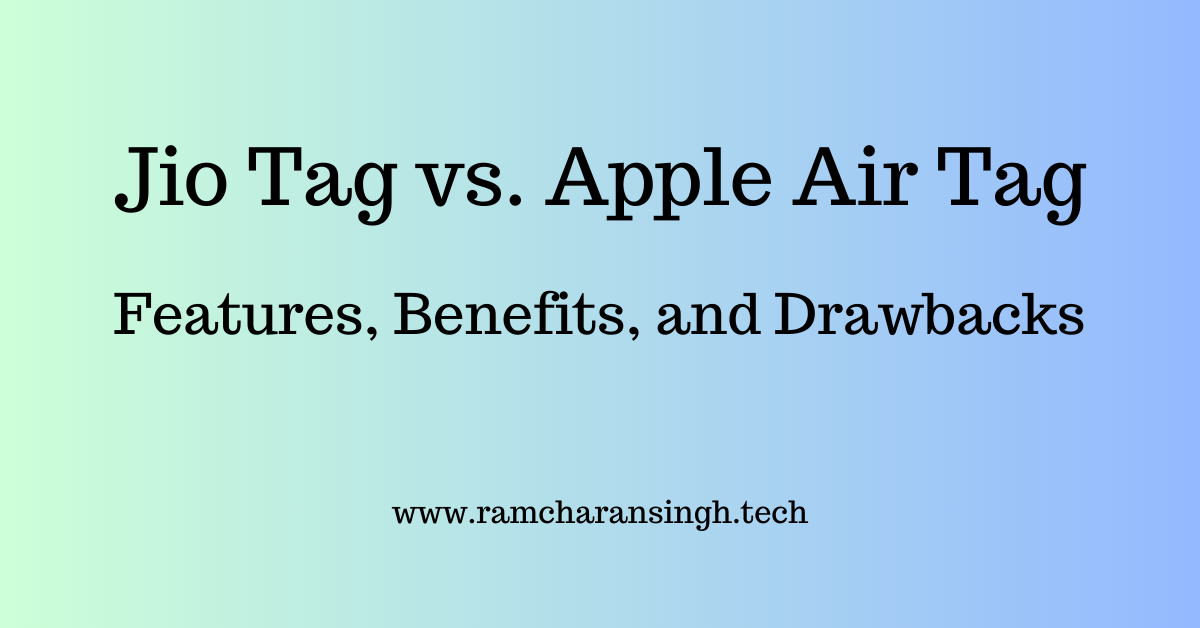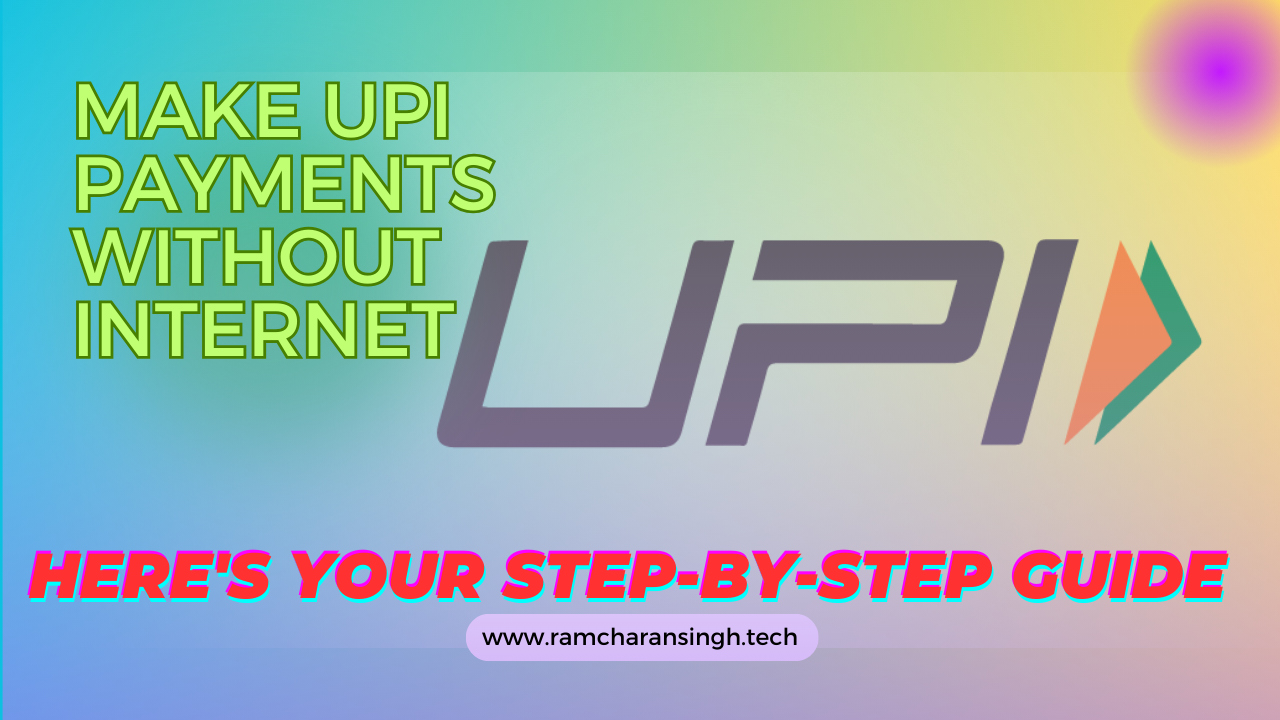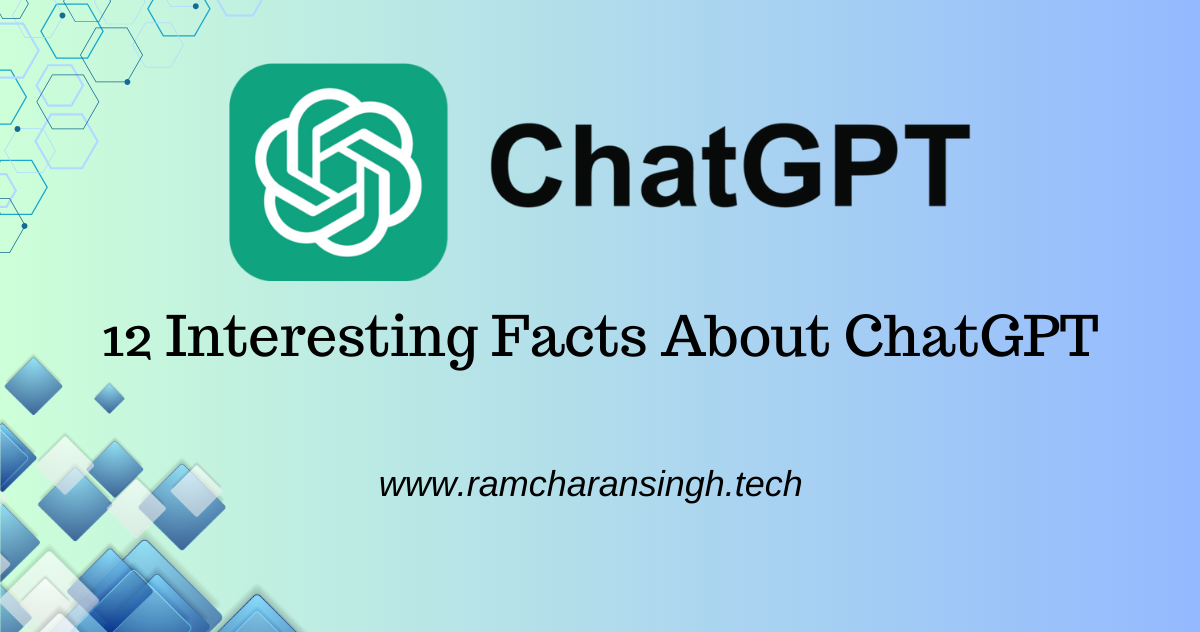In the ever-evolving world of software development, tools like Microsoft Copilot Pro Features that enhance productivity and streamline workflows are invaluable. GitHub Copilot, an AI-powered code assistant, has become a popular choice among developers for its ability to suggest code snippets, functions, and even entire classes in real-time. While the free version of Copilot offers impressive features, the premium subscription takes this tool to a whole new level. In this article, we’ll explore the premium features of GitHub Copilot subscription in detail, helping you understand what makes it worth the investment.
1. Enhanced AI Capabilities
One of the standout features of the premium Copilot subscription is the access to enhanced AI capabilities. The premium version uses a more advanced model that provides more accurate and context-aware code suggestions. This means the AI is better at understanding the nuances of your codebase and can offer suggestions that are more aligned with your coding style and project requirements.
2. Priority Access to Updates and New Features
As a premium subscriber, you get priority access to all updates and new features. This ensures that you are always at the cutting edge of what Copilot has to offer. Whether it’s new language support, improved accuracy, or additional integrations, premium users are the first to benefit from these enhancements.
3. Extended Language Support
While the free version of Copilot supports a wide range of programming languages, the premium subscription extends this support even further. Premium users can access Copilot’s suggestions for more niche or less commonly used languages, making it a versatile tool for developers working in diverse environments.
4. Customizable Code Suggestions
One of the most requested features by developers is the ability to customize code suggestions to better fit their needs. The premium subscription allows users to tweak the AI’s behavior, enabling more personalized and relevant code completions. This customization might include setting preferences for code formatting, choosing the style of suggestions, or even excluding certain libraries or functions from suggestions.
5. Advanced Integrations
For teams and organizations, the premium Copilot subscription offers advanced integrations with other tools and platforms. This could include seamless integration with popular CI/CD pipelines, collaboration tools, and version control systems. These integrations help teams work more cohesively, ensuring that Copilot fits seamlessly into existing workflows.
6. Security and Compliance Features
In today’s development landscape, security and compliance are paramount. The premium version of Copilot includes additional features that help organizations maintain compliance with industry standards. These might include more robust security checks, suggestions that are better aligned with secure coding practices, and options for auditing and tracking code suggestions to ensure they meet organizational policies.
7. Team Collaboration Tools
For teams, the premium subscription includes a suite of collaboration tools that enhance productivity. This includes shared settings for code suggestions, team-wide usage analytics, and features that allow for better coordination among team members when using Copilot. These tools are designed to help teams work together more efficiently, ensuring that everyone is on the same page.
8. Priority Support
Premium subscribers also enjoy priority support, ensuring that any issues or questions are addressed promptly. This is particularly valuable for teams who rely on Copilot for their day-to-day operations and cannot afford downtime or delays in getting assistance.
9. Increased Usage Limits
Another key feature of the premium Copilot subscription is the increased usage limits. While the free version might impose restrictions on the number of suggestions or the length of code that can be generated, the premium version lifts many of these limits, allowing for more extensive use of the tool. This is especially beneficial for developers working on large projects or in intensive coding sessions.
10. Future-Proofing Your Development Workflow
Finally, investing in a premium Copilot subscription is a way to future-proof your development workflow. As AI and machine learning continue to evolve, premium subscribers are positioned to take advantage of these advancements first. This ensures that your development environment remains competitive, efficient, and aligned with the latest industry trends.
Conclusion
GitHub Copilot’s premium subscription offers a range of features that significantly enhance the coding experience, particularly for professional developers and teams. From enhanced AI capabilities to advanced integrations and security features, the premium version provides a comprehensive set of tools designed to boost productivity and streamline workflows. Whether you’re an individual developer looking to optimize your coding process or an organization seeking to improve team collaboration, the premium features of GitHub Copilot are worth exploring. By subscribing to the premium version, you not only gain access to these advanced features but also invest in the future of AI-assisted development, ensuring that you stay ahead in the fast-paced world of software engineering.